Troubleshooting Common Wall Fan Issues: A Handy Checklist

Ah, the trusty wall fan. A summer staple in many households, keeping us cool and comfortable during those scorching months. But even the most reliable appliances can experience occasional hiccups. If your wall fan isn't functioning quite right, don't fret! Before you head out to replace it, there are a few simple troubleshooting steps you can try. This handy checklist will guide you through some common wall fan issues and their potential solutions.
The Fan Won't Turn On
- Check the Power Source: This might seem obvious, but it's always a good first step. Make sure the fan is plugged in securely to a working outlet. Check if there's a power switch on the wall or the fan itself, and ensure it's turned on.
- Inspect the Fuse: Some wall fans have a built-in fuse. If the fuse has blown, the fan won't receive power. Consult your user manual to locate the fuse and replace it with one of the same rating if necessary (be sure to unplug the fan before checking the fuse).
The Fan Makes Loud Noises
- Loose Parts: Over time, vibrations from the fan can cause screws to loosen. Tighten any loose screws on the fan blades, motor housing, or oscillation mechanism. Refer to your user manual for specific locations.
- Dust Buildup: Dust accumulation on the blades and motor can cause the fan to become unbalanced and vibrate, leading to noise. Clean the blades and motor housing with a damp cloth (refer to your user manual for cleaning instructions).
- Worn Bearings: In older fans, worn bearings can be a source of noise. While replacing bearings might require some technical expertise, you can consult a qualified repair person for an assessment.
The Fan Wobbles
- Uneven Blades: Bent or damaged blades can cause the fan to wobble. Inspect the blades for any warping or cracks. If a blade is slightly bent, you might be able to carefully bend it back into shape. However, if a blade is cracked or severely damaged, it's best to replace it.
- Loose Hardware: As mentioned earlier, loose screws can contribute to wobbling. Tighten any loose screws on the blades, motor housing, or oscillation mechanism.
The Fan Doesn't Oscillate
- Check the Switch: Most wall fans have a switch or button to control the oscillation function. Make sure it's turned on.
- Stuck Mechanism: Dust buildup or grime can sometimes impede the oscillation mechanism. Clean the oscillation mechanism according to your user manual's instructions. In some cases, a gentle application of lubricant might be necessary (consult the user manual for recommended lubricants).
The Fan Doesn't Blow Strong Enough Air
- Dirty Blades: A thick layer of dust on the blades can significantly reduce airflow. Clean the blades with a damp cloth according to your user manual's instructions.
- Low Speed Setting: Double-check the fan speed setting. It might be unintentionally set to a low speed.
If the Problem Persists
If you've gone through this checklist and your wall fan is still having issues, it might be time to consider professional help. Consult a qualified appliance repair person for further diagnosis and repair.
Preventative Maintenance is Key
By following these troubleshooting tips and performing regular maintenance (like cleaning the blades and checking for loose screws), you can help extend the lifespan of your wall fan. Remember, a well-maintained fan is not only more efficient but also operates more quietly.
Finding the Perfect Wall Fan
If you're looking for a new wall fan altogether, we offer a wide variety of options to suit your needs and budget. We prioritize quiet operation, energy efficiency, and stylish designs in our wall fan collection. So, ditch the summer heat and embrace the cool comfort of a reliable wall fan.
Frequently Asked Questions (FAQs) :
- What should I do if my wall fan won't turn on?
- Check the Power Source: Ensure the fan is securely plugged into a working outlet. Verify that any power switches on the wall or fan itself are turned on.
- Inspect the Fuse: Some wall fans have a built-in fuse. If the fuse is blown, the fan won’t receive power. Consult your user manual to locate and replace the fuse with one of the same rating. Always unplug the fan before checking or replacing the fuse.
- My wall fan is making loud noises. What could be the issue?
- Loose Parts: Vibrations from the fan can cause screws to loosen over time. Tighten any loose screws on the blades, motor housing, or oscillation mechanism.
- Dust Buildup: Accumulated dust on the blades and motor can lead to imbalance and noise. Clean the blades and motor housing with a damp cloth as per the user manual's instructions.
- Worn Bearings: In older fans, worn bearings might be the cause. Consider consulting a qualified repair person if you suspect this issue.
- Why does my wall fan wobble?
- Uneven Blades: Check for bent or damaged blades. Straighten slightly bent blades carefully or replace severely damaged ones.
- Loose Hardware: Tighten any loose screws on the blades, motor housing, or oscillation mechanism to reduce wobbling.
- My wall fan doesn’t oscillate. What can I do?
- Check the Oscillation Switch: Make sure the switch or button for oscillation is turned on.
- Stuck Mechanism: Dust or grime might be blocking the oscillation mechanism. Clean it according to the user manual’s instructions. Sometimes, a gentle application of lubricant might help, but consult the manual for the recommended type.
- The airflow from my wall fan seems weak. What should I check?
- Dirty Blades: Dust on the blades can restrict airflow. Clean them with a damp cloth following the user manual’s cleaning instructions.
- Speed Setting: Ensure the fan speed setting is not unintentionally set to low. Adjust to a higher setting if needed.
- How can I maintain my wall fan to prevent issues?
- Regular Cleaning: Clean the blades and motor housing regularly to prevent dust buildup.
- Check for Loose Screws: Periodically tighten any loose screws on the fan.
- Lubricate as Needed: Consult the user manual to see if the motor requires occasional lubrication and use the recommended oil.




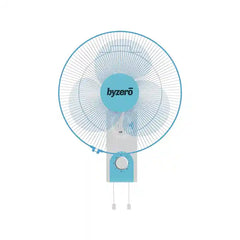









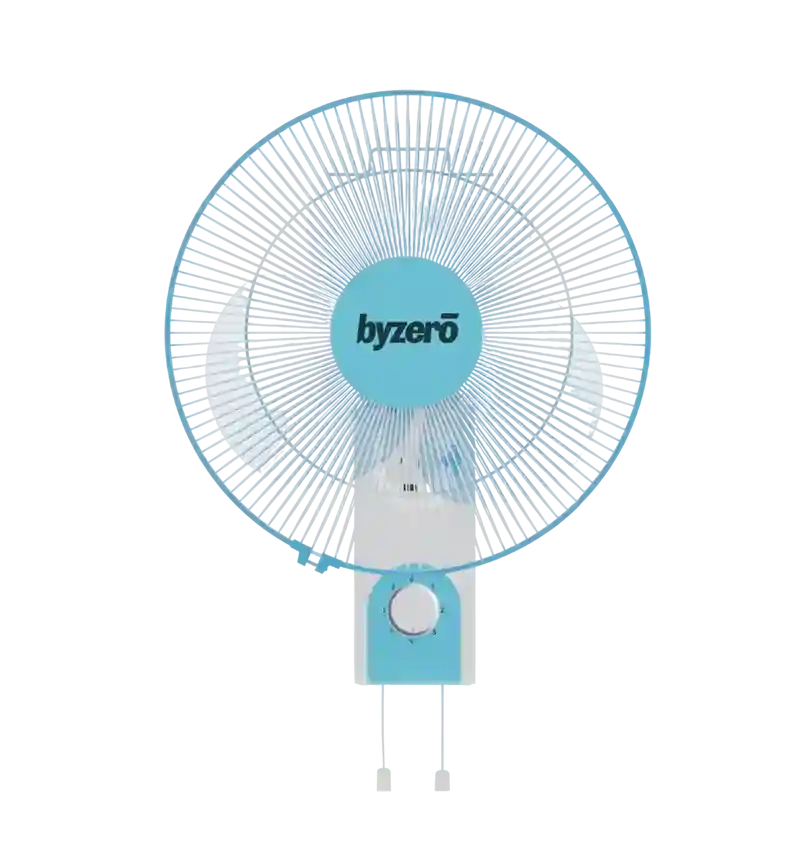






Leave a comment